As a web developer who often works with plain HTML and CSS from scratch, I sometimes struggle with things like achieving pixel-perfect designs, keeping the structure clean, and making layouts responsive. What excites me about modern AI tools is that they can take natural language descriptions or design mockups and turn them into production-ready code that actually follows best practices and web standards.
Today, plenty of tools and frameworks exist, but as beginners we often spend more time learning them than building, and tight deadlines make it even harder. This is where AI truly helps by acting like a personal assistant that guides us and saves us a lot of time. While it can still make mistakes if it misreads a requirement, it also pushes us to explore different scenarios and discover solutions we might have overlooked.
How AI Can Boost Frontend Development
Let’s explore how AI is transforming HTML and CSS development, from responsiveness to performance optimization.
1. Responsive Design Assistance
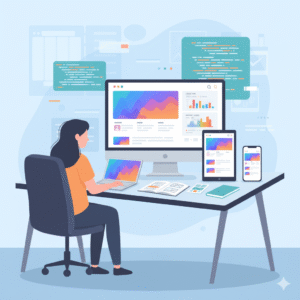
Building fully responsive websites across different devices is often a challenge. AI-powered tools simplify this process:
- Locofy.ai – Converts Figma designs into clean, responsive HTML/CSS quickly.
- Workik AI – Generates HTML/CSS from user prompts with support for frameworks like Tailwind and Bootstrap, helping speed up development.
2. Coding Guidance
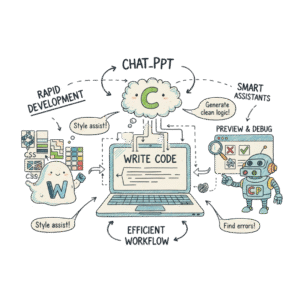
Clean, minimal, and well-structured code is key to scalability. AI assists in writing accurate, efficient code while avoiding redundancy.
- ChatGPT (Free Version) – Helps beginners and professionals alike by answering questions, generating simple code, and offering quick debugging.
- Workik CSS Generator – Creates CSS code easily with an intuitive interface.
- CodePen – A browser-based tool to test and preview HTML, CSS, and JavaScript.
3. Real-Time Code Autocomplete

Efficiency is essential for meeting deadlines. AI-driven autocomplete tools enhance coding by offering smart suggestions:
- Google Stitch – Analyzes designs to suggest layout adjustments, color schemes, and component placements.
- Workik AI CSS Generator – Produces optimized, framework-compatible CSS based on user preferences.
4. Image Optimization

Unoptimized images can hurt performance. AI tools compress images while maintaining visual quality, leading to faster load times and improved user experiences.
- TinyPNG – Uses AI-powered compression to remove unnecessary data without sacrificing appearance.
5. Testing and Debugging
Manual testing is time-consuming. AI-powered testing platforms automate this process, simulating user interactions and adapting to UI changes.
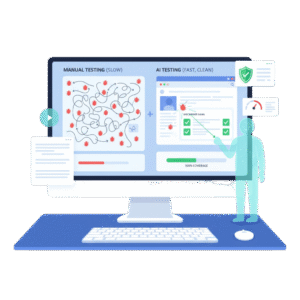
- Testim – Uses machine learning for front-end testing, auto-generating test cases and reducing troubleshooting efforts.
6. Understanding User Experience (UX)
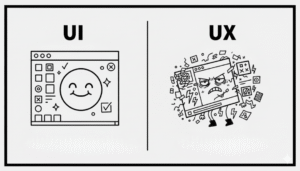
Great web design starts with user experience. AI-driven tools enhance personalization, accessibility, and engagement.
- Adobe Sensei – Delivers predictive insights, personalization, and smart content tagging.
- Dynamic Yield – Provides real-time content personalization, adapting layouts and CTAs based on user behavior.
- Dialogflow – Google’s AI for creating chatbots and conversational website interfaces.
- TensorFlow.js – Brings machine learning into the browser, integrating seamlessly with frameworks like React and Vue.
Final Thoughts
AI is reshaping the way we approach frontend development. From writing cleaner code and optimizing performance to enhancing user experiences, AI enables developers to focus on creativity while reducing repetitive tasks.
By leveraging AI tools, teams can deliver faster, more responsive, and user-friendly websites with pixel-perfect precision.
Stay tuned to our blog for more insights, resources, and practical guides to help developers stay ahead in the ever-evolving world of web development.